Cursor in Action
- 背景介绍
- 常用功能
- Tips
- 对话技巧
- Privacy Policy
- Changelog
- Q&A
- 高级功能
- Dashboard
- Models
- Cursor Learn
- Others
- Refer
背景介绍
Built to make you extraordinarily productive, Cursor is the best way to code with AI.
Cursor 是 VS Code 的一个分支。这使我们能够专注于与 AI 进行编码的最佳方式,同时提供熟悉的文本编辑体验。
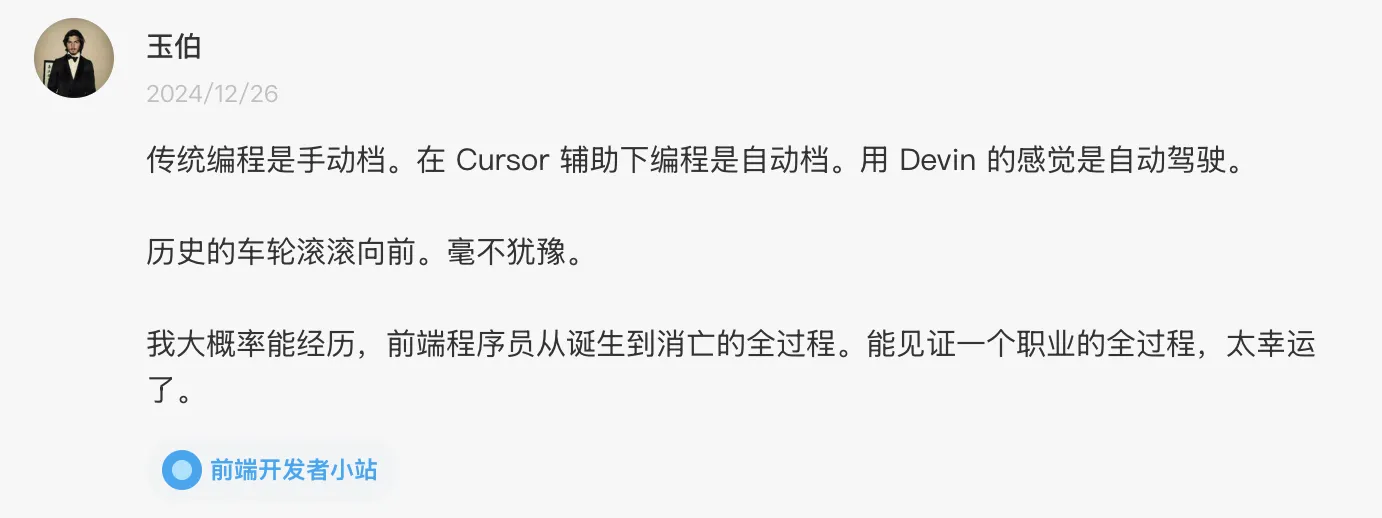
Cursor 背后的公司于 2023 年在旧金山成立,主要开发利用 LLM 从基层建立的 IDE。创始团队目前 2 位已获得 OpenAI 的投资:
- Aman Sanger,2022 年毕业于麻省理工学院数学与计算机科学专业,Abelian AI 联合创始人
- Michael Truell,2022 年毕业于麻省理工学院数学与计算机科学专业。
可以通过作者 Aman Sanger 在Twitter 上的一个视频来评测它的功能,这个视频一共执行了五条指令:
- Build the `SearchResult component showing file icons, names, and paths
- Connect this component to redux
- How do I add a keyboard shortcut in electron?
- Where in the code are shortcuts and redux reducers to open file search
- Make cmd+p with label File Search open file search
常用功能
Cursor Tab (选项卡)
Tab is a specialized Cursor model for autocompletion. The more you use it, the better it becomes as you inject intent by accepting Tab or rejecting Escape suggestions. With Tab, you can:
- Modify multiple lines at once
- Add import statements when missing
- Jump within and across files for coordinated edits
- Get suggestions based on recent changes, linter errors and accepted edits
Cursor Tab 是本地的自动补全功能。它是一个更强大的 Copilot,能够建议整个差异,并具有特别好的记忆。由自定义模型驱动,Cursor Tab 可以:
- 在光标周围建议编辑,而不仅仅是插入额外的代码。
- 同时修改多行。
- 根据您最近的更改和 linter 错误提出建议。
免费用户可以免费获得 2000 个建议。专业版和商业版计划可以获得无限建议。
用户界面
当 Cursor 仅添加额外文本时,补全将以灰色文本显示。如果建议修改现有代码,它将作为差异弹出窗口出现在当前行的右侧。
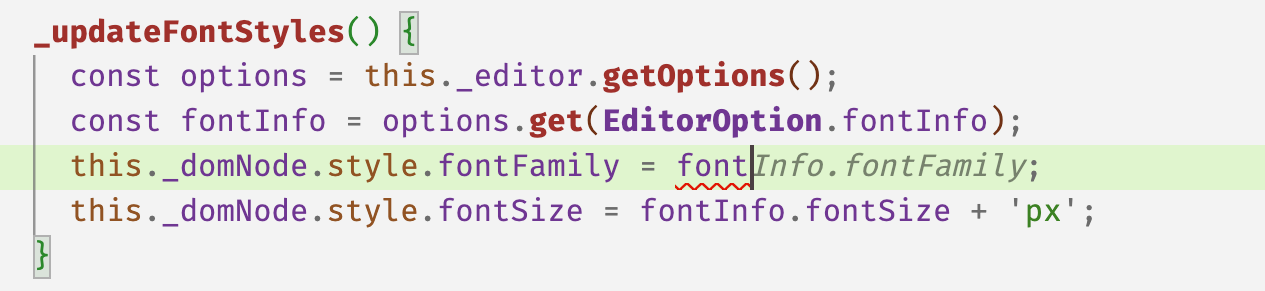
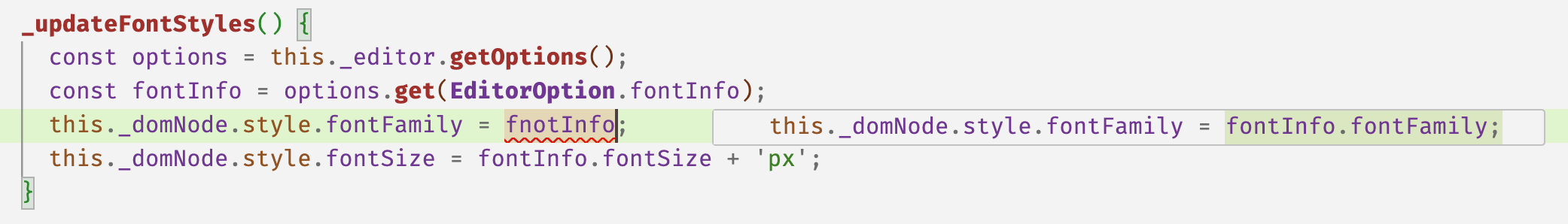
可以通过按 Tab 接受建议,或通过按 Esc 拒绝建议。要逐字部分接受建议,请按 Ctrl/⌘ →。要拒绝建议,只需继续输入,或使用 Escape 取消/隐藏建议。
每次按键或光标移动时,Cursor 将尝试根据您最近的更改提出建议。然而,Cursor 并不总是会显示建议;有时模型预测没有需要更改的内容。
Cursor 可以对当前行上方一行到下方两行进行更改。
切换
要打开或关闭此功能,请将鼠标悬停在应用程序右下角状态栏上的“Cursor Tab”图标上。
在写评论时 Tab 会妨碍我,我该怎么办?
可以通过进入 Cursor Settings > Tab Completion 并取消选中“在评论中触发”来禁用评论中的 Cursor Tab。
Codebase Indexing (代码库索引)
为了更好、更准确地使用 @codebase 或 Ctrl/⌘ Enter 获取代码库答案,用户可以索引用户的代码库。在后台,Cursor 为用户代码库中的每个文件计算嵌入,并将使用这些嵌入来提高代码库答案的准确性。
用户的代码库索引将自动与用户最新的代码库更改同步。
用户代码库索引的状态在 Cursor 设置 > 功能 > 代码库索引 下。
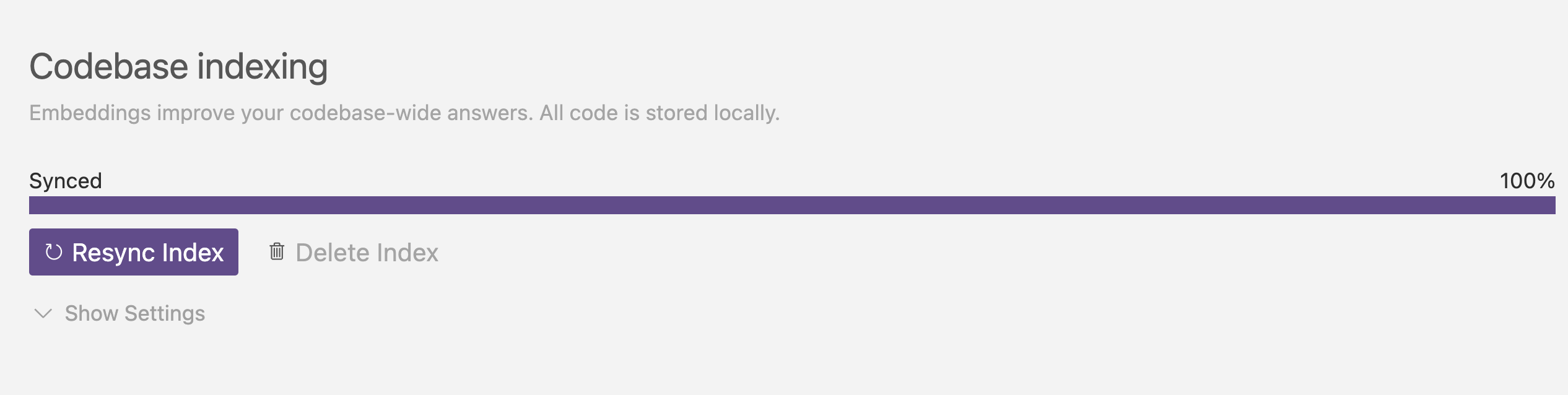
高级设置
默认情况下,Cursor 将索引用户代码库中的所有文件。
用户还可以展开显示设置部分以访问更多高级选项。在这里,用户可以决定是否要为新仓库启用自动索引,并配置 Cursor 在仓库索引期间将忽略的文件,除了用户的 .gitignore 设置。
如果用户的项目中有任何大型内容文件,AI 确实不需要读取,忽略这些文件可能会提高答案的准确性。
基本用法
在 Cursor 的 AI 输入框中,例如在 Cmd K、聊天或终端 Cmd K,用户可以通过输入 @ 符号来使用 @ 符号。弹出菜单将出现,列出建议,并会根据用户的输入自动过滤,仅显示最相关的建议。
用户可以使用上下箭头键在建议列表中导航。用户可以按 Enter 选择一个建议。如果建议是一个类别,例如文件,建议将被过滤,仅显示该类别中最相关的项目。
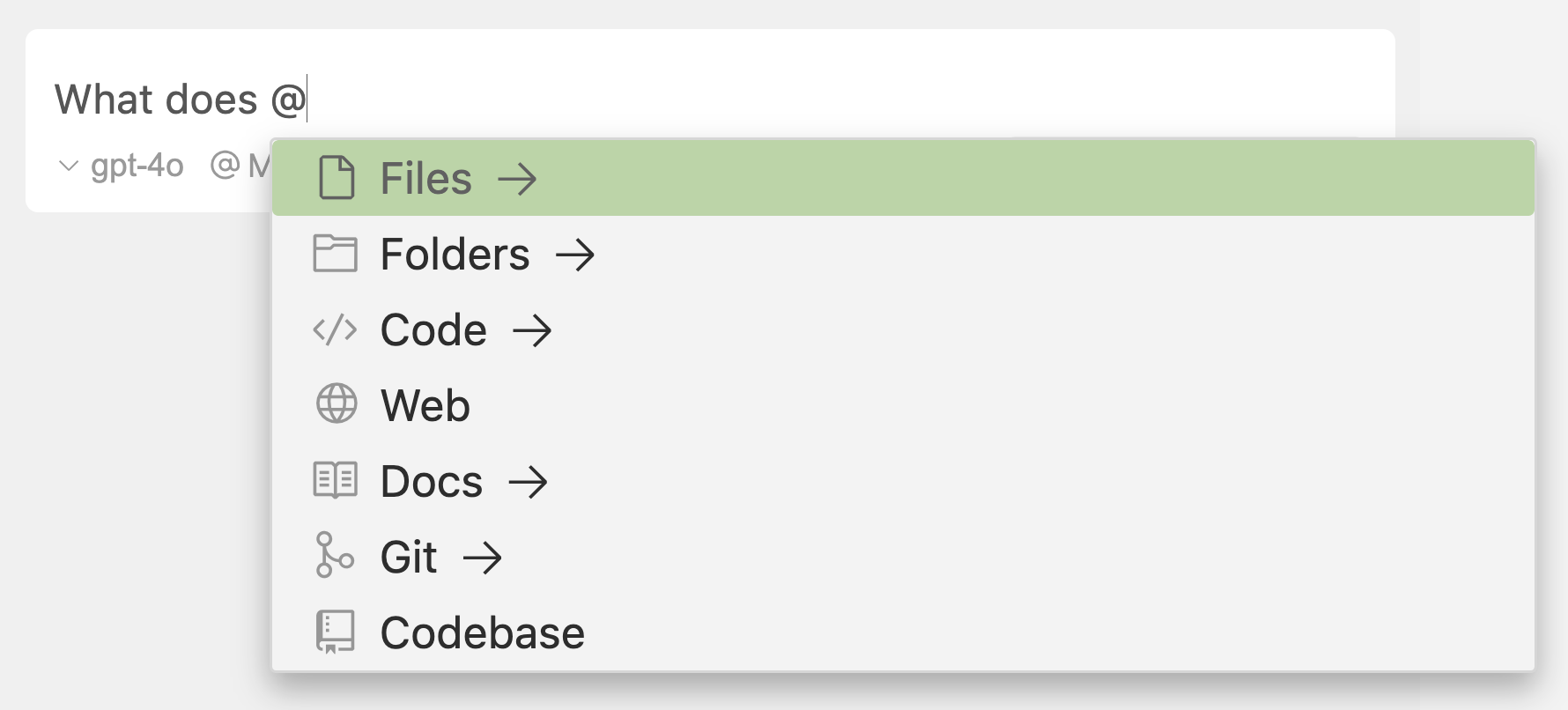
用户可以使用上下箭头键在选定的 Cmd K @ 符号列表中导航,按 Enter 展开/折叠选定的上下文项。对于文件引用,用户可以使用 Ctrl/⌘ M 切换文件读取策略。有关文件读取策略的更多信息,请点击这里。
Rules
Rules provide system-level instructions to Agent and Inline Edit. They are persistent context, preferences, or workflows for your projects.
Cursor supports four types of rules:
- Project Rules. Stored in
.cursor/rules, version-controlled and scoped to your codebase. - User Rules. Global to your Cursor environment. Defined in settings and always applied.
- Team Rules. Team-wide rules managed from the dashboard. Available on Team and Enterprise plans.
- AGENTS.md. Agent instructions in markdown format. Simple alternative to
.cursor/rules.
How rules work?
Large language models don’t retain memory between completions. Rules provide persistent, reusable context at the prompt level.
When applied, rule contents are included at the start of the model context. This gives the AI consistent guidance for generating code, interpreting edits, or helping with workflows.
Best practices
Good rules are focused, actionable, and scoped.
- Keep rules under 500 lines
- Split large rules into multiple, composable rules
- Provide concrete examples or referenced files
- Avoid vague guidance. Write rules like clear internal docs
- Reuse rules when repeating prompts in chat
配置规则
Cursor 的 .cursorrules 功能为 AI 助手提供了一个定制化的 Prompt。
通过在项目的根目录放置 .cursorrules 文件,我们可以在这个文件里提供更多用与 Cursor 编辑的上下问,比如可以:
- 指定项目的技术栈
- 设定开发规范
- 引导 AI 的问题解决思路
- 创建自定义指令
这样的预设能显著提高 Curosr 生成代码的准确性和相关性,使其更好地符合项目需求。
参考其他人的规则
这些仓库都维护了各种开发语言的规则。可以选择适合自己的直接使用,或者参考修改一份。
自动生成规则
可以在这个网站描述自己的需求然后生成规则 https://cursorrules.agnt.one/
More: https://docs.cursor.com/context/rules-for-ai
Cursor Agent
Agent is Cursor’s assistant that can complete complex coding tasks independently, run terminal commands, and edit code. Access in sidepane with
Cmd+I.
Learn more about how agents work and help your build faster.
Browser (浏览器)
Agent can control a web browser to test applications, audit accessibility, convert designs into code, and more. With full access to console logs and network traffic, Agent can debug issues and automate comprehensive testing workflows.
Tools (工具)
A list of all tools available to modes within the Agent, which you can enable or disable when building your own custom modes.
To understand how tool calling works under the hood, see our tool calling fundamentals.
Tips
安装
Cursor 是一款集成了 AI 技术的代码编辑器,支持多种操作系统,包括 Windows、macOS 和 Linux。
注册与登录
首次使用 Cursor 时,需要注册一个新账号或使用已有账号进行登录。注册过程简单,只需填写必要的个人信息。登录后,可以创建新项目或打开已有项目。
使用功能
Cursor 提供了强大的代码生成和优化功能。用户可以通过输入需求或描述来生成代码,并与代码进行对话以获取反馈和建议。
导入扩展、主题、设置和快捷键
可以通过一键将已有的 VS Code 配置导入到 Cursor。导航到 Cursor Settings > General > Account。
为什么不使用扩展?
作为一个独立应用程序,Cursor 对编辑器的 UI 有更多控制,从而实现更大的 AI 集成。我们的一些功能,如 Cursor Tab 和 CMD-K,作为现有编码环境的插件是不可行的。
Cursor 特定的设置面板
可以通过点击右上角的齿轮按钮,按 Ctrl/⌘ + Shift + J,或使用 Ctrl/⌘ + Shift + P 并输入 Cursor Settings 来打开 Cursor 特定的设置面板。
为什么 Cursor 中的活动栏是水平的?
活动栏默认是水平的,以节省聊天空间。如果更喜欢正常的垂直活动栏,可以前往 VS Code 设置,将 workbench.activityBar.orientation 设置为 vertical,然后重启 Cursor。
有关定价信息
请访问 Cursor Pricing。Cursor 提供多个订阅层级以满足用户的需求。
- 爱好者
- 14 天 专业试用(250 次快速 premium 模型使用)
- 50 次慢速 premium 模型使用
- 2000 次 完成 使用
- 专业版
- 每月 500 次快速 premium 模型使用
- 无限次慢速 premium 模型使用
- 无限次 完成 完成
- 每月 10 次 o1+mini 使用
- 企业版
- 使用信息与 专业版 相同
- 全组织强制隐私模式
- 集中团队计费
- 带有使用统计的管理员仪表板
- SAML/OIDC 单点登录
Premium 模型
GPT-4、GPT-4o 和 Claude 3.5 Sonnet 都被视为 premium 模型。每次请求 Claude 3.5 Haiku 被计为 1/3 次 premium 模型请求。
专业试用
所有新用户均可获得 14 天的专业试用,允许访问所有专业功能和 250 次快速 premium 模型请求。在 14 天期满后,未升级的用户将恢复到爱好者计划。
快速和慢速请求
默认情况下,Cursor 服务器会尽量为所有用户提供快速 premium 模型请求。然而,在高峰期,快速 premium 信用用尽的用户将被转移到慢速池,这基本上是等待快速 premium 请求可用的用户队列。
这个队列是公平的,Cursor 将尽一切可能保持队列尽可能短。然而,如果需要更多快速 premium 信用且不想等待,可以在设置页面上添加更多请求。
检查您的使用情况
可以在 Cursor 设置 页面上检查使用情况。也可以在 Cursor 应用程序内访问此页面,路径为 Cursor Settings > General > Account,并按“管理订阅”以供专业用户使用,或“管理”以供企业用户使用。
Cursor 使用情况每月重置,基于用户的订阅开始日期。
对话技巧
-
多用 Git 保存分阶段提交可用的代码,虽然 Cursor 生成代码的能力很强,但是有时生成大量的代码被 Accept All 后容易让整个项目运行失败,建议分阶段提交代码,这样遇到问题可以回滚。
-
一个 Cursor 窗口打开一整个项目,Cursor 默认的上下文目录就是这个目录,如果这个目录的范围太大或者太小都不利于代码生成。
-
Cursor 有时会只给出修改的部分代码,其它则忽略掉,这样在 Accept All 后会破坏已有的代码。可以在全局 rules 里写明要生成完整的代码,也可以在对话的时候强调。
Privacy Policy
TLDR
-
If you enable “Privacy Mode” in Cursor’s settings: zero data retention will be enabled, and none of your code will ever be stored or trained on by us or any third-party.
-
If you choose to keep “Privacy Mode” off, we collect telemetry and usage data. This may include prompts, editor actions, code snippets, and edits made to this code. We use this data to evaluate and improve our AI features.
-
With “Privacy Mode” off, if you use autocomplete, Fireworks (our inference provider) may also collect prompts to improve inference speed.
Other notes
-
Even if you use your API key, your requests will still go through our backend! That’s where we do our final prompt building.
-
If you choose to index your codebase, Cursor will upload your codebase in small chunks to our server to compute embeddings, but all plaintext code ceases to exist after the life of the request. The embeddings and metadata about your codebase (hashes, file names) may be stored in our database, but none of your code is.
-
We temporarily cache file contents on our servers to reduce latency and network usage. The files are encrypted using unique client-generated keys, and these encryption keys only exist on our servers for the duration of a request. All cached file contents are temporary, never permanently stored, and never used as training data when privacy mode is enabled.
Changelog
https://www.cursor.com/changelog
0.49.x - April 15, 2025
Automated and improved rules
You can now generate rules directly from a conversation using the /Generate Cursor Rules command. This is useful when you want to capture the existing context of a conversation to reuse later.
For Auto Attached rules with path patterns defined, Agent will now automatically apply the right rules when reading or writing files
We’ve also fixed a long-standing issue where Always attached rules now persist across longer conversations. Agent can now also edit rules reliably.
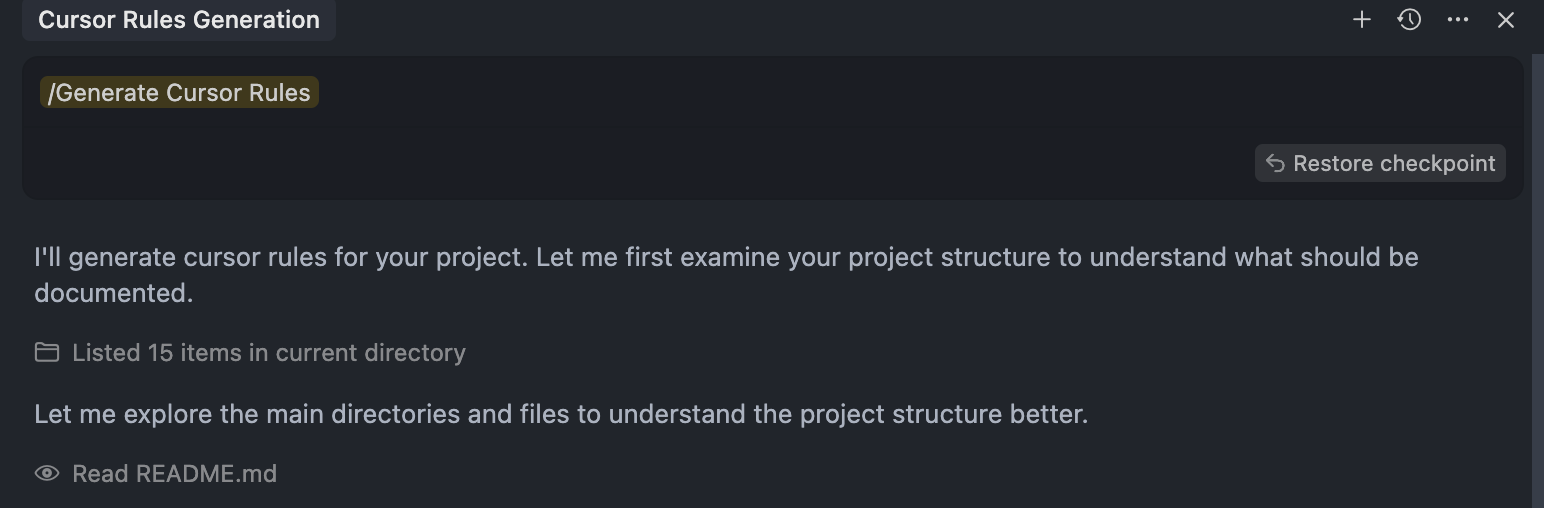
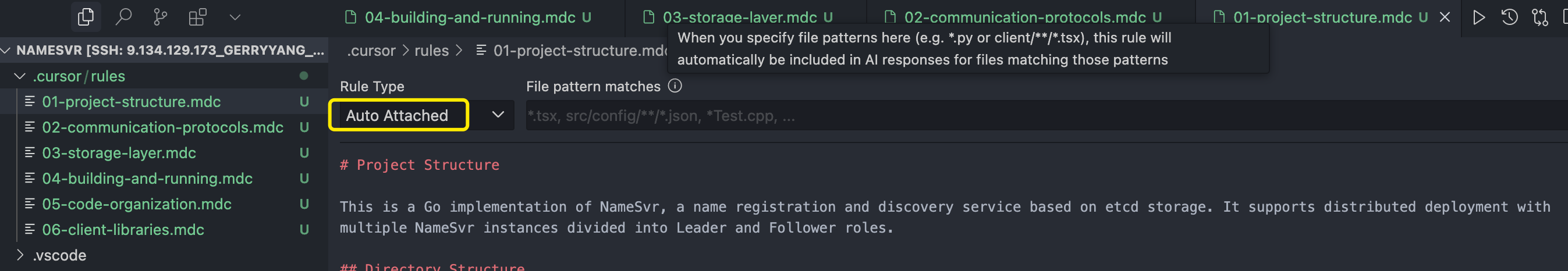
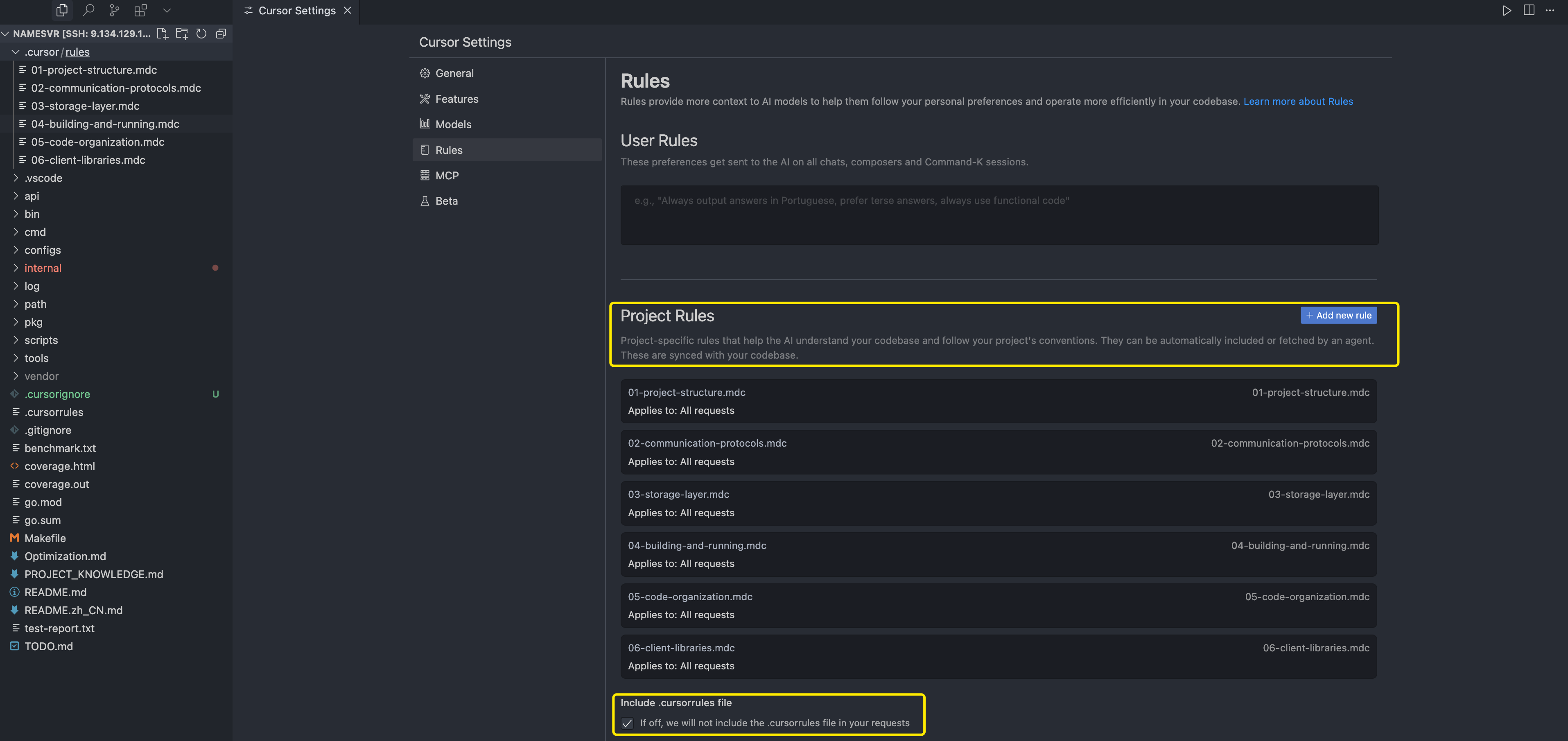
More: https://docs.cursor.com/context/rules
More accessible history
Chat history has moved into the command palette. You can access it from the “Show history button” in Chat as well as through the Show Chat History command
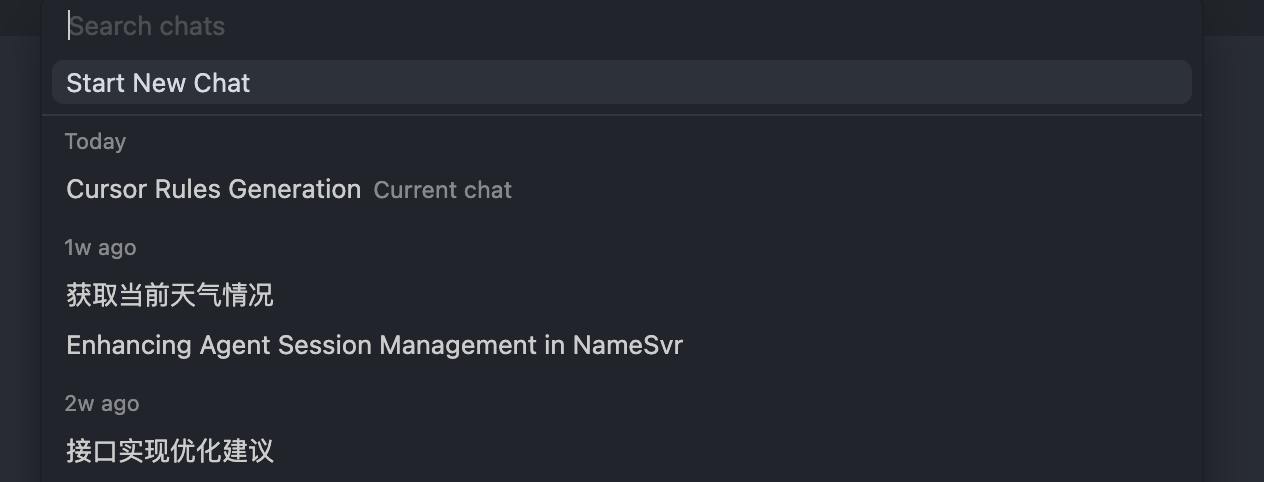
Making reviews easier
Reviewing agent generated code is now easier with a built-in diff view at the end of each conversation. You’ll find the Review changes button at the bottom of chat after a message from the agent.
Images in MCP
You can now pass images as part of the context in MCP servers. This helps when screenshots, UI mocks, or diagrams add essential context to a question or prompt.
Improved agent terminal control
We’ve added more control for you over terminals started by the agent. Commands can now be edited before they run, or skipped entirely. We’ve also renamed “Pop-out” to “Move to background” to better reflect what it does.
Global ignore files
You can now define global ignore patterns that apply across all projects via your user-level settings. This keeps noisy or sensitive files like build outputs or secrets out of prompts, without needing per-project configuration.
Ignore Files - Control which files Cursor’s AI features and indexing can access using .cursorignore and .cursorindexingignore
Cursor reads and indexes your project’s codebase to power its features. You can control which directories and files Cursor can access by adding a .cursorignore file to your root directory.
Cursor makes its best effort to block access to files listed in .cursorignore from:
- Codebase indexing
- Code accessible by Tab, Chat, and ⌘K
- Code accessible via @ symbol references
Note: Tool calls initiated by Cursor’s Chat feature to services like Terminal and MCP servers are not currently able to block access to code governed by
.cursorignore
Global Ignore Files - You can now define ignore patterns that apply across all projects via your user-level settings. This keeps noisy or sensitive files like build outputs or secrets out of prompts, without needing per-project configuration.
Why Ignore Files? - There are two common reasons to configure Cursor to ignore portions of your codebase:
- Security
While your codebase is not permanently stored on Cursor’s servers or the LLMs that power its features, you may still want to restrict access to certain files for security reasons, such as files containing API keys, database credentials, and other secrets.
Cursor makes its best effort to block access to ignored files, but due to unpredictable LLM behavior, we cannot guarantee these files will never be exposed.
- Performance
If you work in a monorepo or very large codebase where significant portions are irrelevant to the code you’re developing, you might consider configuring Cursor to ignore these parts of the application.
By excluding irrelevant parts of the codebase, Cursor will index large codebases faster and find files with more speed and accuracy when searching for context.
Cursor is designed to support large codebases and is skilled at assessing file relevancy, but the ignore feature is helpful when using a codebase that is especially large or includes files immaterial to your development.
Configuring .cursorignore
To implement Cursor’s ignore feature, add a .cursorignore file to the root of your codebase’s directory and list the directories and files to be ignored.
The .cursorignore file uses pattern matching syntax identical to that used in .gitignore files.
Basic Pattern Examples
# Ignore specific file `config.json`
config.json
# Ignore `dist` directory and all files inside
dist/
# Ignore all files with a `.log` extension
*.log
Advanced Pattern Examples
# Ignore entire codebase
*
# Do not ignore `app` directory
!app/
# Ignores logs directories in any directory
**/logs
New models
We’ve recently added many more models you can use. Try out Gemini 2.5 Pro, Gemini 2.5 Flash, Grok 3, Grok 3 Mini, GPT-4.1, o3 and o4-mini from model settings.
Models - Comprehensive guide to Cursor’s models: features, pricing, context windows, and hosting details for Chat and CMD+K
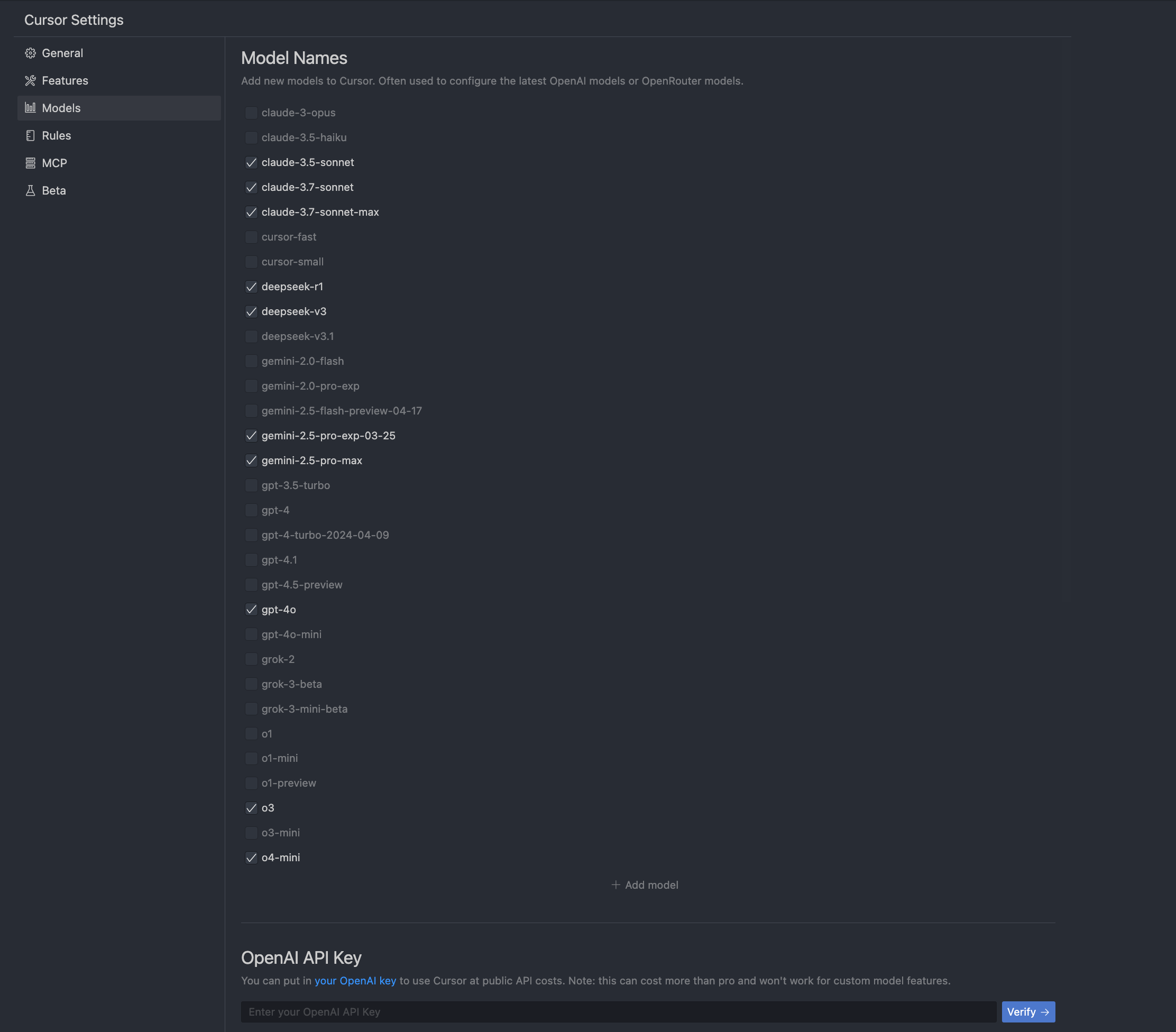
2.0 - Oct 29, 2025
多智能体
在我们的全新编辑器中管理智能代理,侧边栏可查看和管理你的代理与计划。
在单个提示下最多可并行运行八个代理。为避免文件冲突,系统会使用 Git worktree 或远程机器。每个代理都在其各自隔离的代码库副本中运行。
Composer 组合器
隆重推出我们的首款智能代理编码模型。Composer 是一款前沿模型,比同等智能的模型快 4 倍。
浏览器(正式版)
Agent 的浏览器功能在 1.7 版本以测试版上线,如今已正式发布(GA)。我们在 2.0 中进一步支持 企业 团队使用 Browser。浏览器现已可内嵌在编辑器中,并提供强大的新工具,用于选择元素并将 DOM 信息转发给代理。了解更多关于使用浏览器的详情。
性能提升
Cursor 使用语言服务器协议(LSP)来提供特定语言的功能,例如跳转到定义、悬停提示、诊断等。我们大幅提升了所有语言的 LSP 加载和使用性能。在使用代理助手并查看差异时,提升尤为明显。针对大型项目,Python 和 TypeScript 的 LSP 现在默认运行更快,并会根据可用 RAM 动态提升内存上限。我们还修复了多处内存泄漏,并优化了整体内存占用。
2.1 - Nov 21, 2025
改进的 Plan 模式
在创建计划时,Cursor 会先提出一些澄清性问题,以提升计划质量。现在 Cursor 提供了交互式界面,让你可以更方便地回答这些问题。你还可以使用 ⌘+F 在生成的计划中进行搜索。
AI 代码评审
你现在可以在 Cursor 中直接通过 AI 代码评审来发现并修复 bug。它会检查你的改动并找出问题,你可以在侧边栏中查看。这也是对 Bugbot 的补充。Bugbot 运行在你的代码托管平台上,如 GitHub(包括 Enterprise Server)、GitLab 等。
2.2 - Dec 10, 2025
调试模式
调试模式可以帮助你查明问题根源,并修复那些难以复现或理解的棘手 Bug。智能体不会立刻开始写代码,而是先提出假设、插入日志语句,并利用运行时信息精确定位问题,然后再进行有针对性的修复。
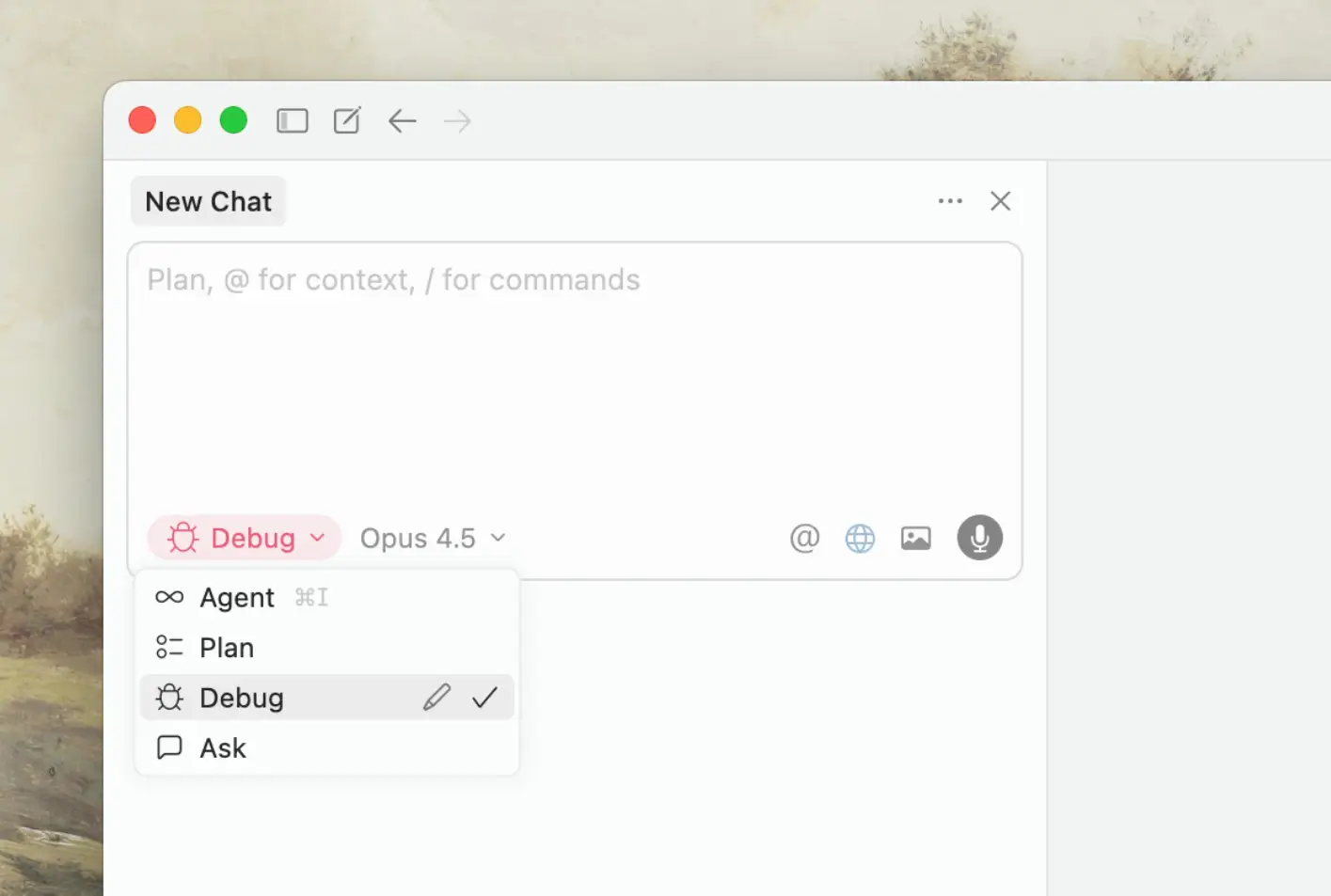
More:
Debug 模式最适合用于处理:
- 可复现的棘手 bug 或回归问题
- 性能问题和内存泄漏
调试模式使用提示:
- 提供详细上下文:你对 bug 及其复现方式描述得越详细,Agent 就能添加越多相关的监控和埋点。
- 按照复现步骤执行:执行 Agent 提供的步骤,确保日志能捕获到实际问题。
- 必要时多次复现:多次复现 bug 可以帮助 Agent 识别比较棘手的问题。
工作原理:
- 探索并提出假设:Agent 会探索相关文件、构建上下文,并针对潜在根因生成假设。
- 添加埋点:Agent 会添加日志语句,将数据发送到运行在 Cursor 扩展中的本地调试服务器。
- 复现 Bug:Debug Mode 会让你复现 Bug 并提供具体步骤。这能让你始终参与其中,并确保 Agent 捕获到真实的运行时行为。
- 分析日志:复现完成后,Agent 会审查收集到的日志,根据运行时证据识别真正的根因。
- 进行针对性修复:Agent 会执行有针对性的修复,直接处理根因——通常只需要改动几行代码。
- 验证并清理:你可以重新执行复现步骤来验证修复。一旦确认,Agent 会移除所有埋点。
浏览器布局和样式编辑器
借助全新的浏览器侧边栏和组件树,同时进行设计与编码。移动元素、更新颜色、测试布局并实时调整 CSS,然后使用 agent 将更改即时应用到你的代码库中。你也可以选中多个元素,通过文字描述你想要的修改,让 agent 自动完成视觉调整。
More: Cursor Browser 的可视化编辑器
多智能体评估
在并行运行多个 Agent 时,Cursor 现在会自动对所有运行结果进行评估,并推荐最佳方案。被选中的 Agent 会附带一条注释,说明其被选中的原因。对最佳方案的评估只会在所有并行 Agent 全部完成之后进行。
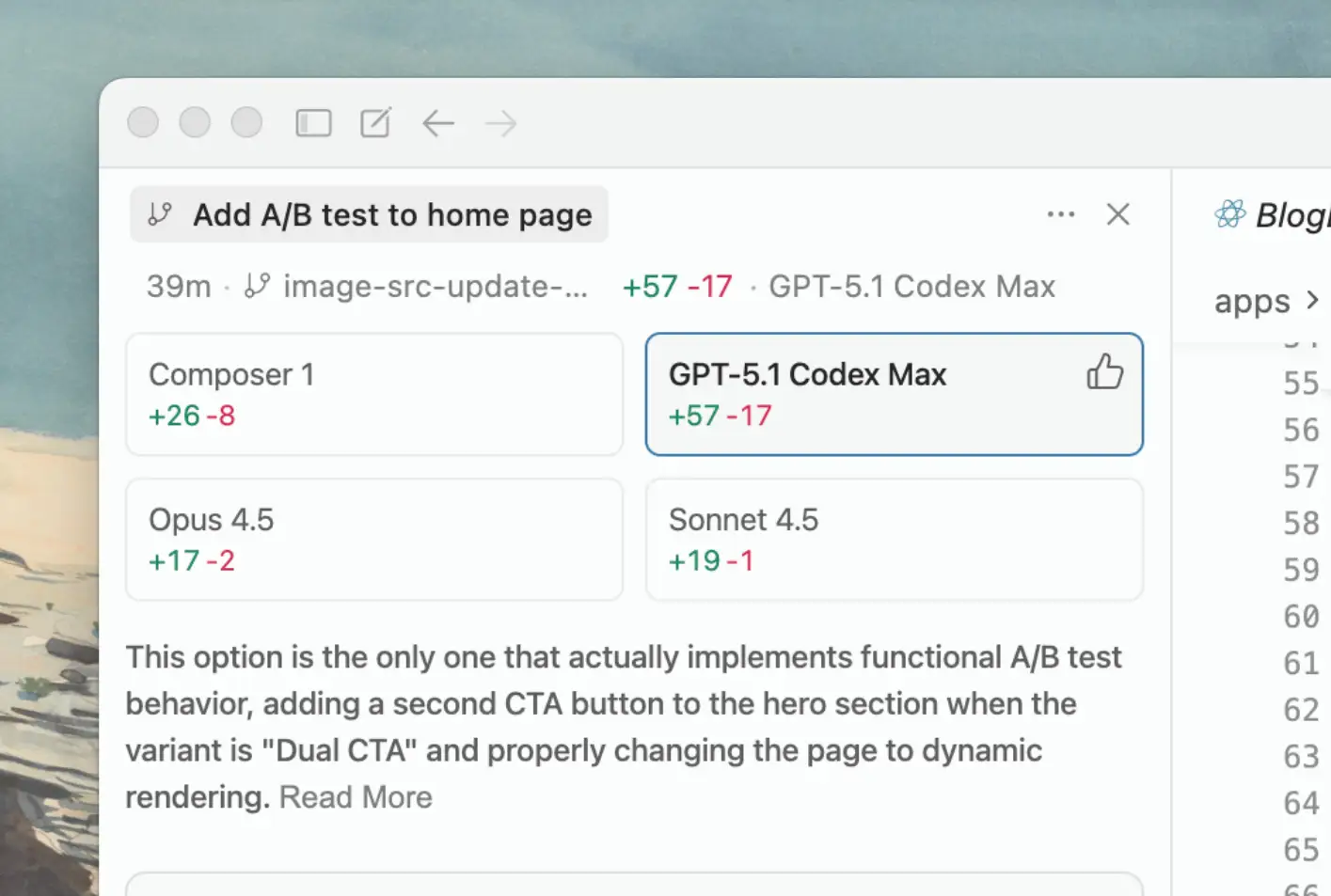
置顶对话
在 Agent 侧边栏中,将对话置顶到顶部以便日后查阅。
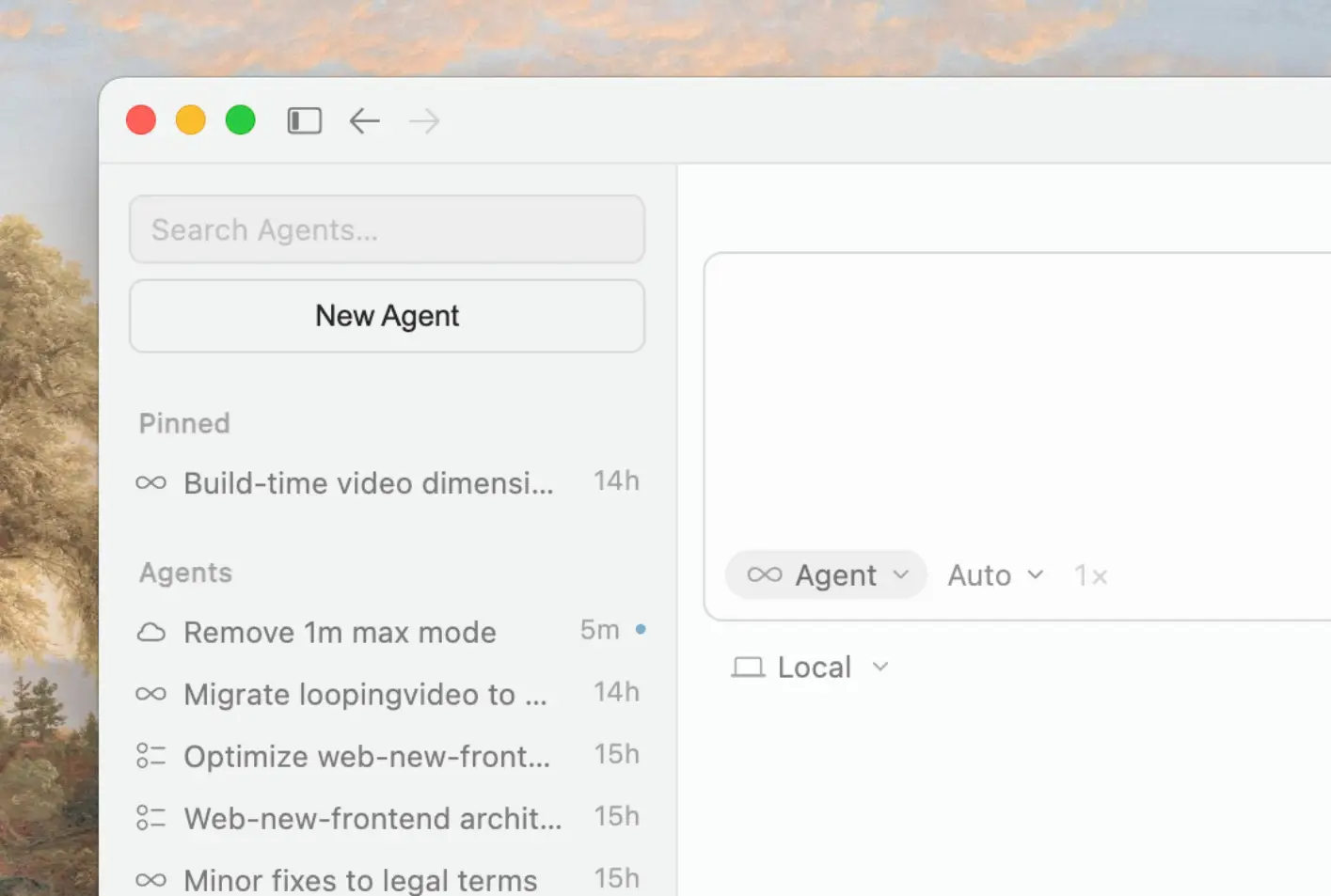
Q&A
What is a .mdc file?
https://forum.cursor.com/t/what-is-a-mdc-file/50417
Q: When adding a new rule file to cursor/rules, cursor automatically creates a .mdc file. There is no mention of this file type or how the actual description of the rule should be formatted.
A:
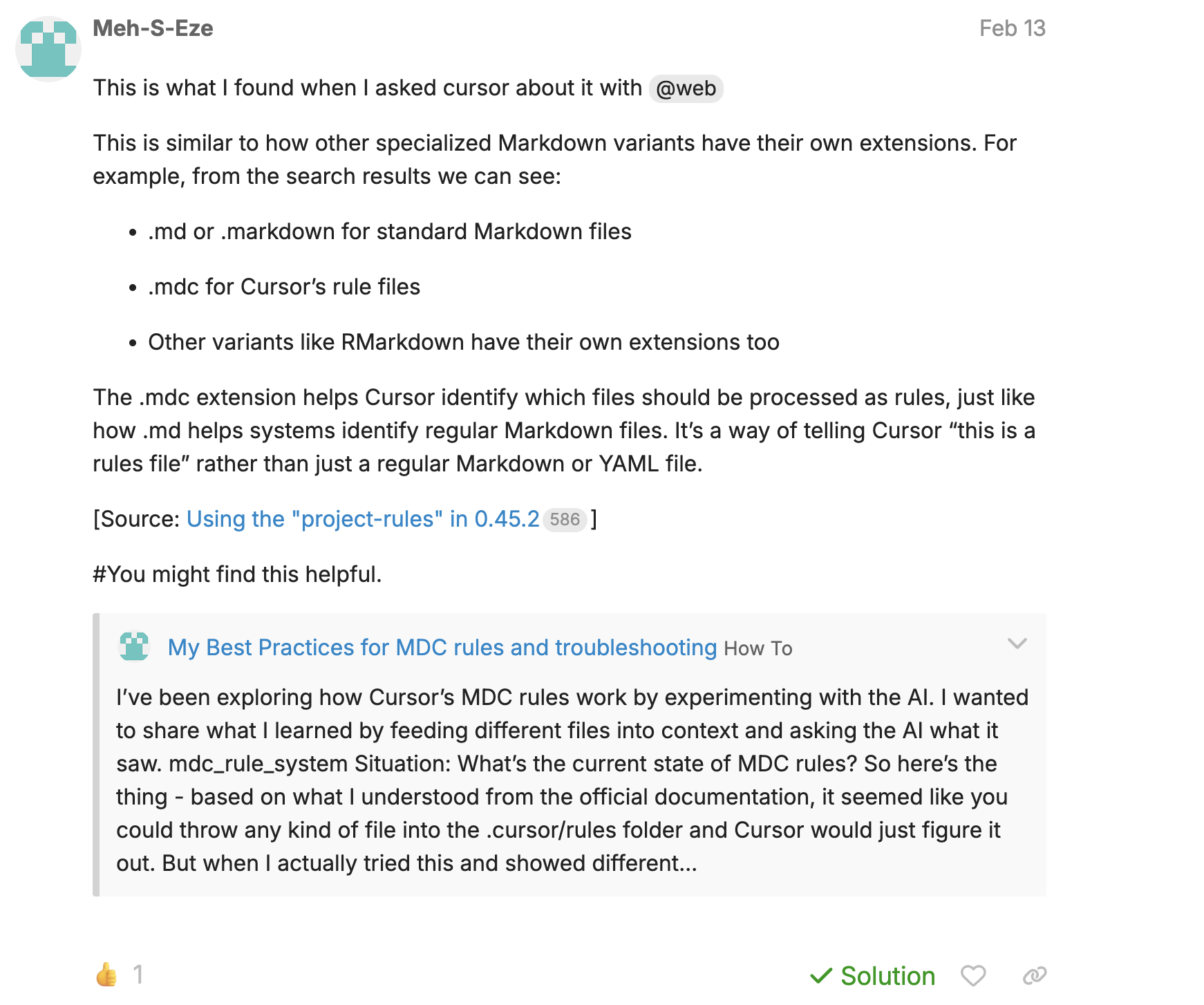
高级功能
Agent Review
你现在可以在 Cursor 中直接通过 AI 代码评审来发现并修复 bug。它会检查你的改动并找出问题,你可以在侧边栏中查看。这也是对 Bugbot 的补充。Bugbot 运行在你的代码托管平台上,如 GitHub(包括 Enterprise Server)、GitLab 等。
Agent Review 会以专用模式运行 Cursor Agent,专注于发现你 diff 中的缺陷。该工具会逐行分析提议的变更,并在你合并前标记潜在问题。
使用 Agent Review 有两种方式:在 agent diff 中使用,或在 Source Control 选项卡中使用。
- Agent Diff
- 查看 Agent 差异的结果:在收到响应后,点击 Review,然后点击 Find Issues,以分析建议的修改并生成后续建议。
- Source Control
- 审查所有相对于主分支的更改:打开 Source Control 选项卡并运行 Agent Review,以检查本地更改与主分支之间的所有差异。
计费
运行 Agent Review 会触发一次 Agent 运行,并按使用量计费。
Bugbot
想在 PR 上自动完成代码审查吗?试试 Bugbot,它会在每个 pull request 上自动执行高级分析,及早发现问题并给出改进建议。
Bugbot 会审查 Pull Request,并发现漏洞、安全问题和代码质量问题。
工作原理
Bugbot 会分析 PR 的 diff,并留下包含说明和修复建议的评论。它会在每次 PR 更新时自动运行,或在手动触发时运行。
- 在每次 PR 更新时运行自动审查
- 通过在任意 PR 下评论
cursor review或bugbot run进行手动触发 - 将现有 PR 评论作为上下文:读取 GitHub PR 评论(顶层与内联),以避免重复建议并基于先前反馈继续改进
- 在 Cursor 中修复 链接会直接在 Cursor 中打开相关问题
- 在 Web 中修复 链接会直接在
cursor.com/agents打开相关问题
计费
Bugbot 提供两个套餐:免费版 和 专业版。
免费套餐:每位付费方案用户每月可获得有限次数的免费 PR 评审。团队中每位成员都有各自的免费评审次数。达到上限后,评审将暂停,直至下一个计费周期。您可随时升级到付费的 Bugbot 方案以享受无限次评审。
Agent Skills
Agent Skills 是一种用于为 AI Agent 扩展专门能力的开放标准。Skills 将特定领域的知识和工作流打包,Agent 可以利用这些内容来执行特定任务。
Dashboard
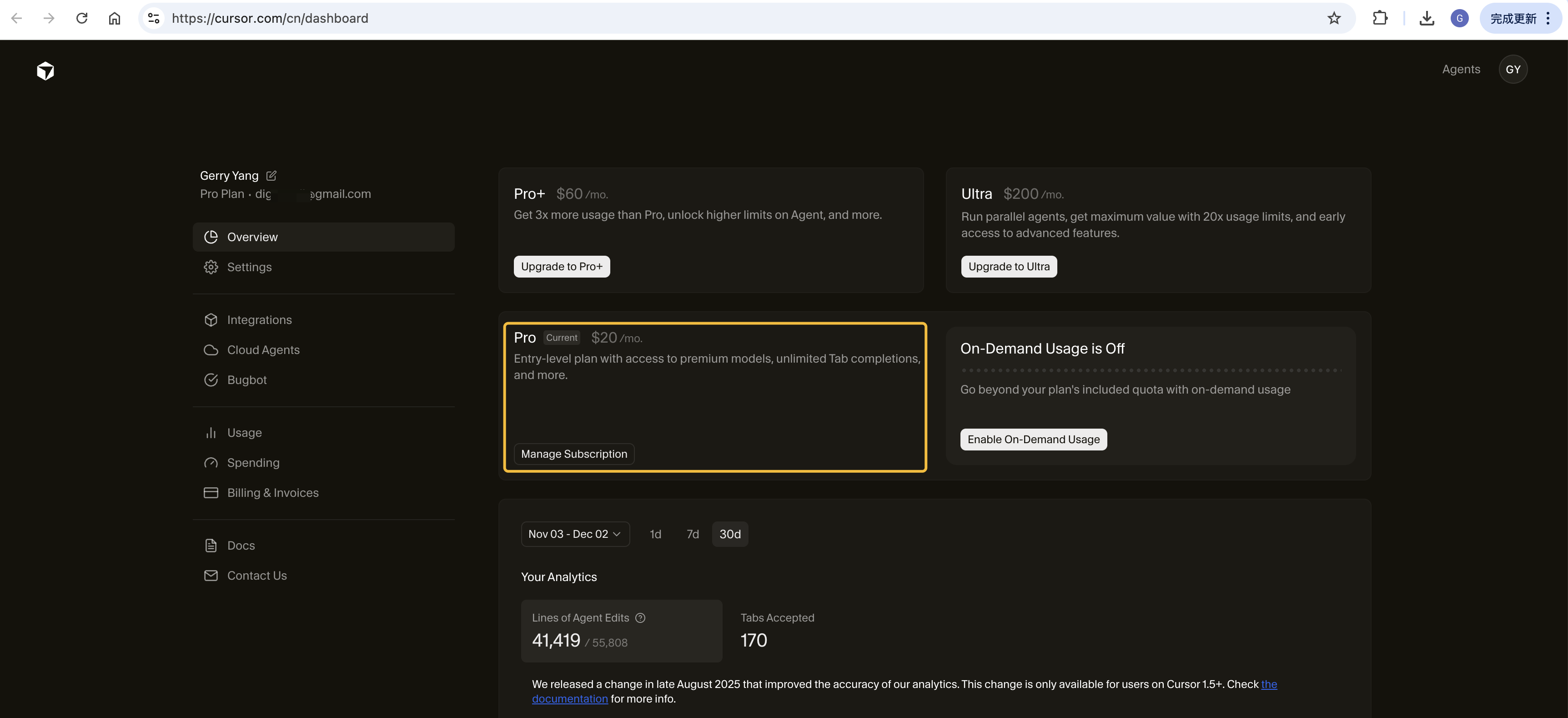

两个指标数据
- Lines of Agent Edits
- Tabs Accepted
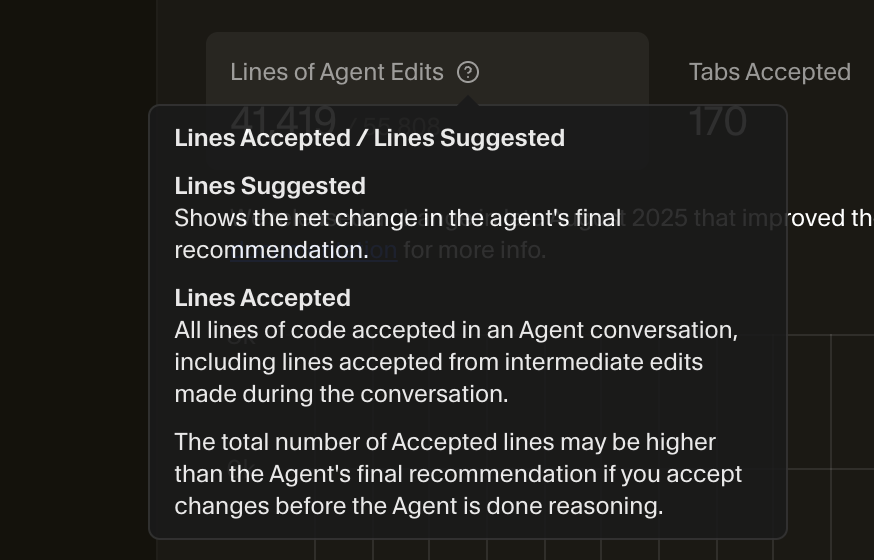
We released a change in late August 2025 that improved the accuracy of our analytics. This change is only available for users on Cursor 1.5+. Check the documentation (使用分析) for more info.
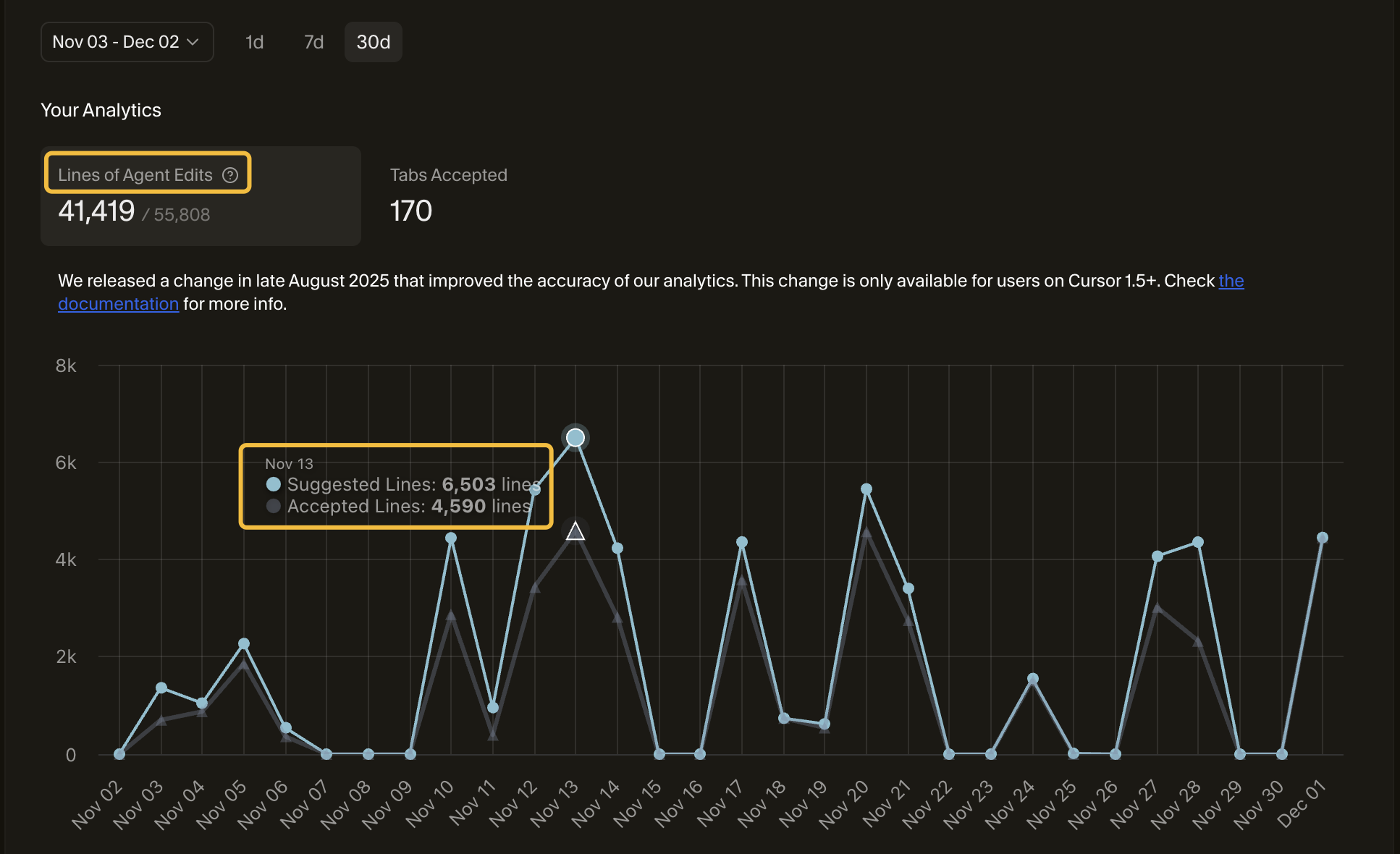
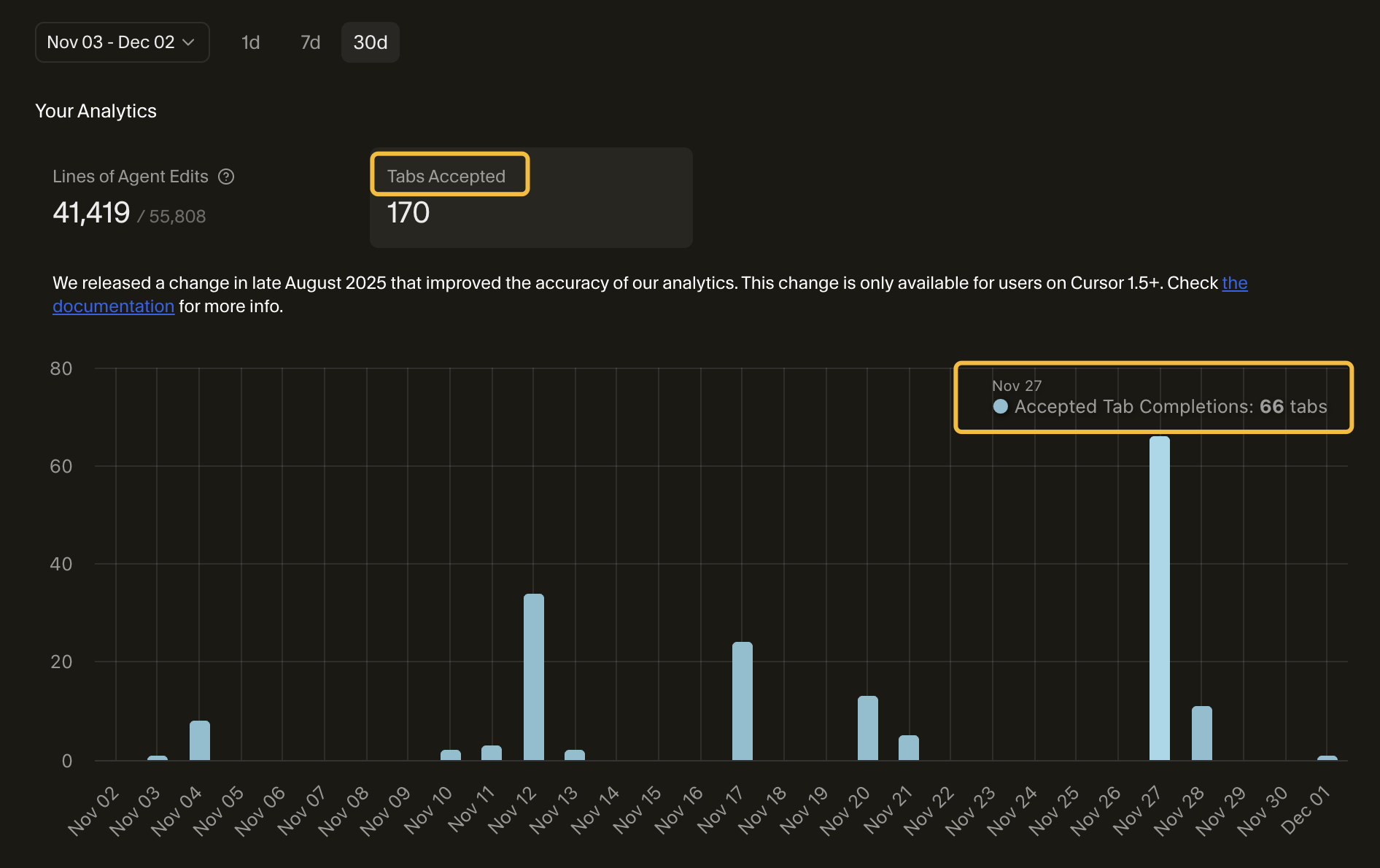
Usage 用量统计
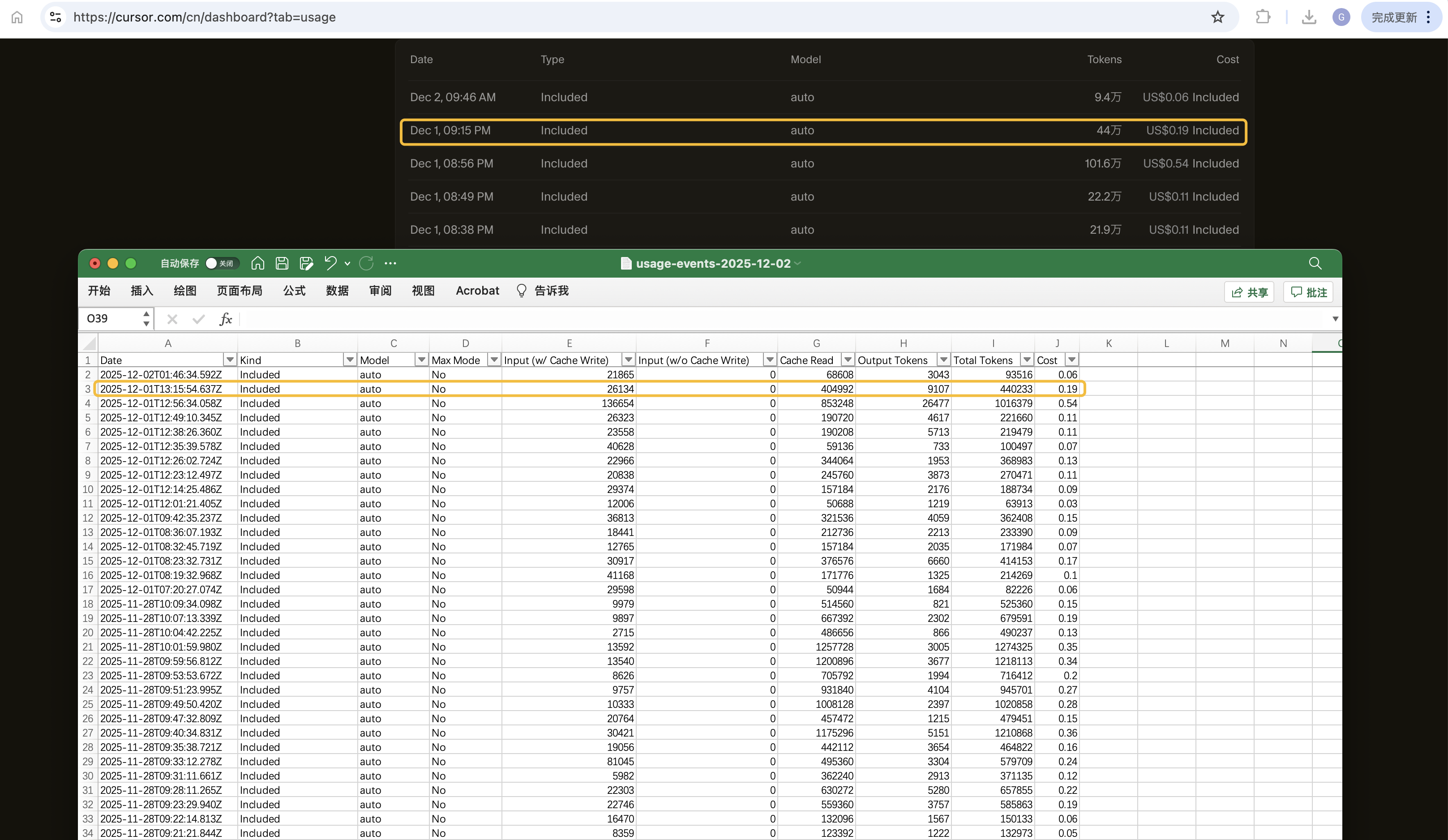
通过这个工具脚本可以用来分析 Cursor 输出的 Usage 使用情况:

Auto 模型使用分析:
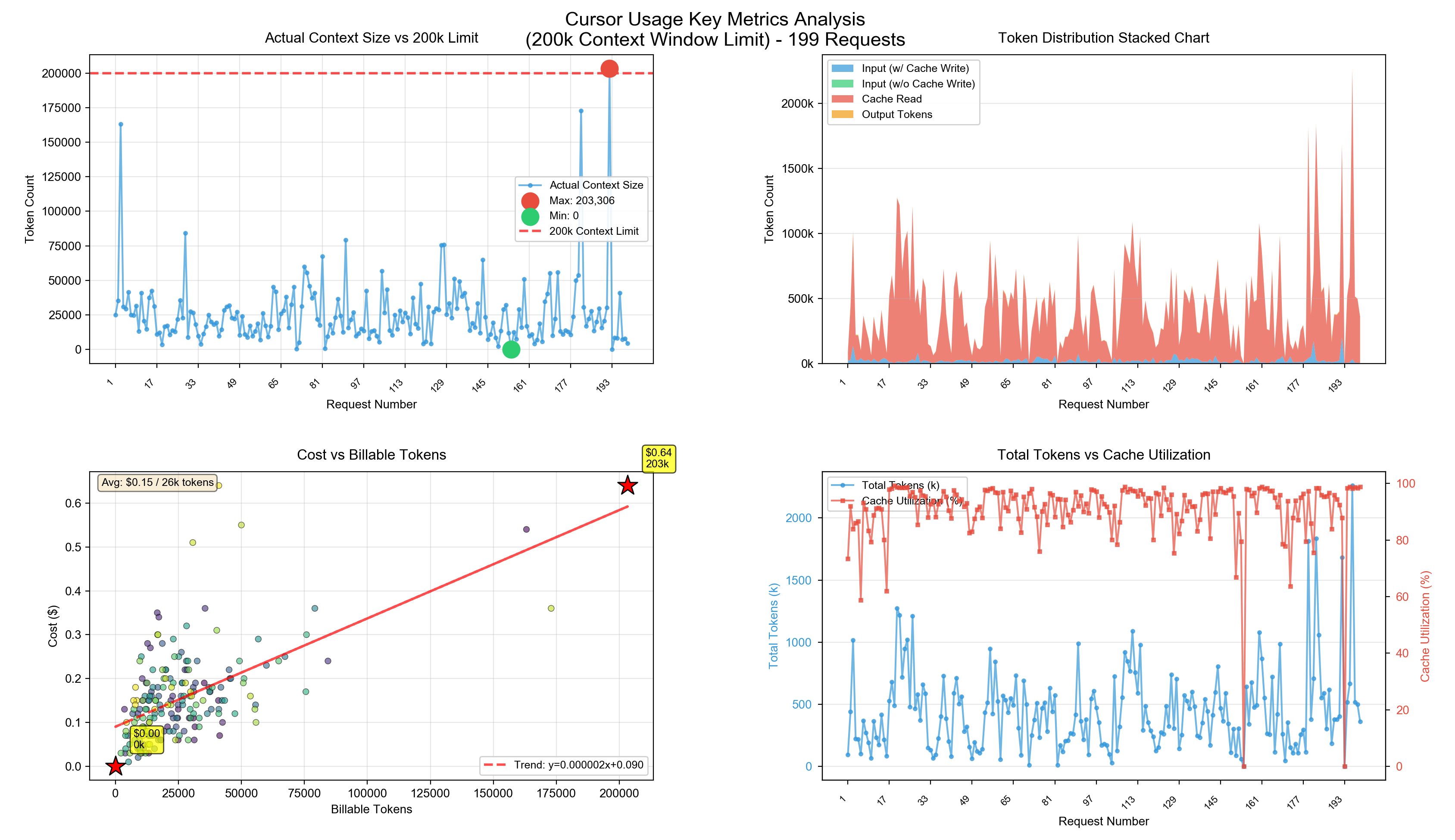
Composer-1 模型使用分析:

# Sample data
SAMPLE_DATA = """Date,Kind,Model,Max Mode,Input (w/ Cache Write),Input (w/o Cache Write),Cache Read,Output Tokens,Total Tokens,Cost
2025-12-02T01:46:34.592Z,Included,auto,No,21865,0,68608,3043,93516,0.06
2025-12-01T13:15:54.637Z,Included,auto,No,26134,0,404992,9107,440233,0.19
2025-12-01T12:56:34.058Z,Included,auto,No,136654,0,853248,26477,1016379,0.54
2025-12-01T12:49:10.345Z,Included,auto,No,26323,0,190720,4617,221660,0.11
"""
各字段说明:
- Date
- 使用时间戳,格式为 YYYY-MM-DDThh:mm:ss.sssZ,表示一次 AI 请求发生的时间。
- Kind
- 表示该次使用是否被计入额度或账单。
- Included 表示该次使用包含在订阅额度内,未产生额外费用(可能为免费额度或订阅内额度)。
- Model
- 使用的 AI 模型,这里显示为 auto,表示 Cursor 自动选择合适的模型(如 GPT-4、Claude 等)。
- Max Mode
- 是否开启了“最大模式”(通常是更长的上下文或更强的推理能力)。
- No 表示未开启。
- Input (w/ Cache Write)
- 带缓存写入的输入 Token 数量。
- 指本次请求中,模型写入缓存的输入内容所占用的 Token 数。
- Input (w/o Cache Write)
- 不带缓存写入的输入 Token 数量。
- 指本次请求中,未写入缓存的输入内容所占用的 Token 数。
- Cache Read
- 从缓存中读取的 Token 数量。
- 如果本次请求中复用了之前缓存的内容,这里会显示读取的 Token 数。
- Output Tokens
- 模型生成的输出 Token 数量。
- Total Tokens
- 本次请求的总 Token 数量 = Input (w/ Cache Write) + Input (w/o Cache Write) + Cache Read + Output Tokens。
- Cost
- 本次请求的费用(美元)。
- 如果为 0.00 或很小,表示该次使用在免费额度内或已包含在订阅中。
如何通过 Cursor 的缓存机制优化成本
为什么需要缓存?
AI 模型处理 Token 时会产生计算成本。在很多场景中,相同的输入会被重复处理,比如:
- 相同的系统提示(System Prompt)
- 重复的代码片段
- 项目中的常量定义
- 通用的配置信息
缓存机制将这些计算结果存储起来,下次遇到相同内容时直接复用,避免重复计算。
Input (w/ Cache Write) - 写入缓存的输入
- 含义:本次请求中,首次出现且值得缓存的内容
- 会被存储到缓存中供后续使用
- 会计算成本(因为是首次处理)
- 示例:你在项目中第一次询问 “解释这个函数的作用”,这个问题的处理结果会被缓存
Input (w/o Cache Write) - 不写入缓存的输入
- 含义:不存储到缓存的输入内容
- 会计算成本(需要实时处理)
- 通常是因为内容:
- 太独特,重复概率低
- 包含敏感信息
- 内容过长不适合缓存
Cache Read - 从缓存读取
- 含义:从之前缓存中直接读取的内容
- 也计费,只是成本比较低(参考:https://cursor.com/cn/docs/models)
- 这是成本优化的关键指标
执行过程示例:
用户提问: "优化这段排序算法代码"
↓
Cursor 检查缓存:
1. 是否有相同的 "优化这段排序算法代码" 请求?→ 直接返回
2. 是否有相似的排序算法相关问题?→ 部分复用
3. 完全没有?→ 全新处理
↓
如果是全新处理:
- `Input (w/ Cache Write)` 增加
- 结果存入缓存
↓
如果是缓存命中:
- `Cache Read` 增加
- `Input (w/ Cache Write)` 为 0
Cost 成本计算公式
Cursor 中的 Cost 是基于实际计费的 Token 数量和模型定价计算得出的。按每百万 tokens 计价
Cost = 输入 Token 数 × 输入单价 + 缓存写入 * 缓存写入单价 + 缓存读取 * 缓存读取单价 + 输出 Token 数 × 输出单价
Cursor 使用 混合模型(Auto 模式),不同模型价格不同。
Auto 模式
启用 Auto 后,Cursor 会根据当前负载情况,为当前任务自动选择最适合且可靠性最高的高级模型。该功能还能检测到输出质量下降,并自动切换模型以解决问题。
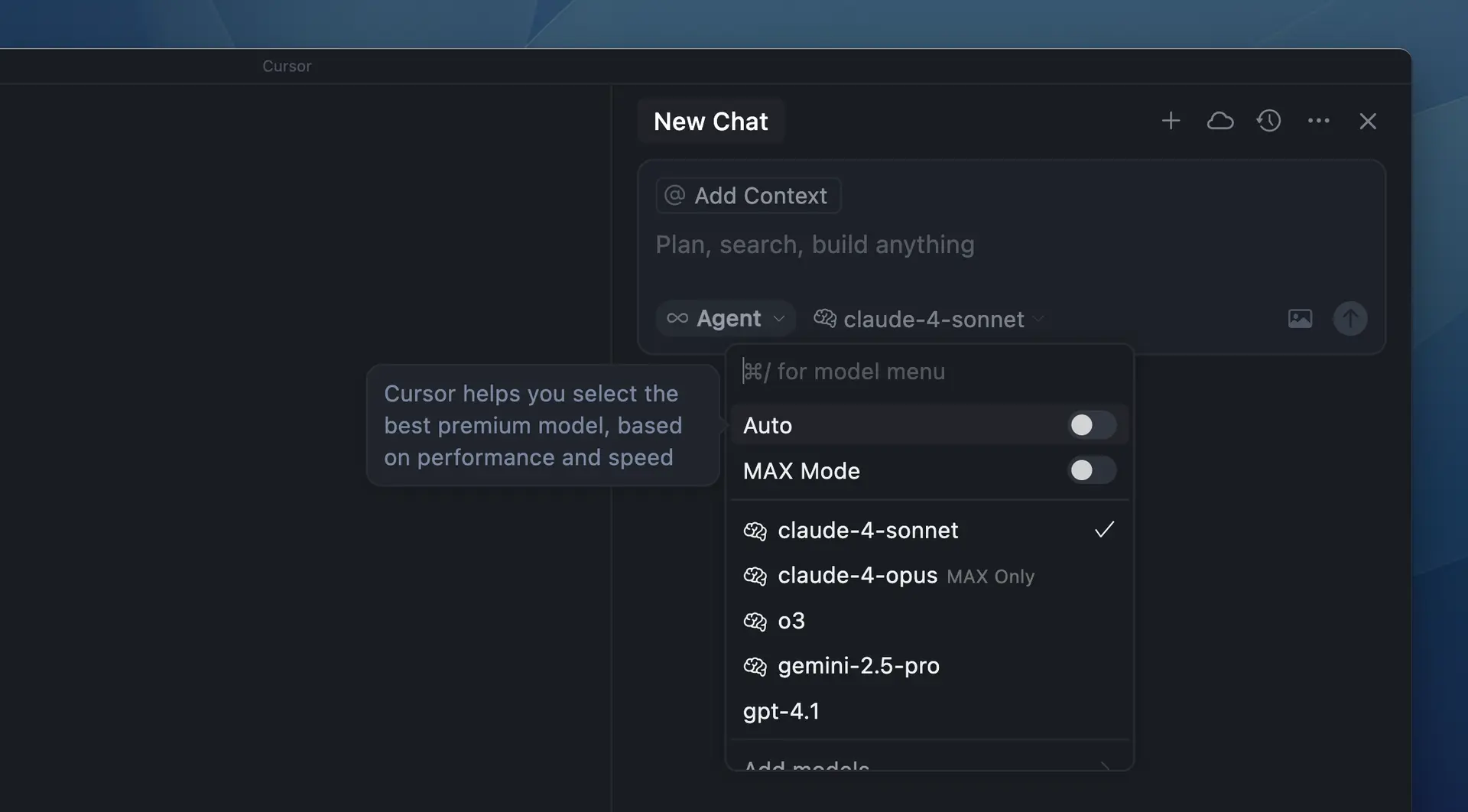
Max 模式
通常,Cursor 使用 200k tokens(约 15,000 行代码)的上下文窗口。Max 模式会将少数模型的上下文窗口扩展到其支持的最大长度。这样速度会稍慢、成本也更高。它对 Gemini 2.5 Flash、Gemini 3 Pro、GPT 4.1 和 Grok 4 尤其适用,因为这些模型的上下文窗口都大于 200k。
Models
支持的模型列表
Cursor 支持各大模型提供商的所有顶尖代码模型。

上下文窗口
上下文窗口是指 LLM 在一次处理中可以同时考虑的最大 token 数量(包括文本和代码),其中既包含输入提示词,也包含模型生成的输出内容。
Cursor 中的每个对话都有自己的上下文窗口。在一次会话中,包含的提示词、附加文件和回复越多,加入的上下文就越多,可用的上下文窗口就会被逐渐占满。
在 Cursor 中了解更多如何使用上下文。
上下文限制
每个 AI 模型的上下文限制各不相同,一旦触及该限制,模型将不再接受更多消息。因此,许多 AI 工具会向用户提示他们距离该限制还有多近,或提供对当前对话进行压缩与总结的方式,以保持在限制之内。
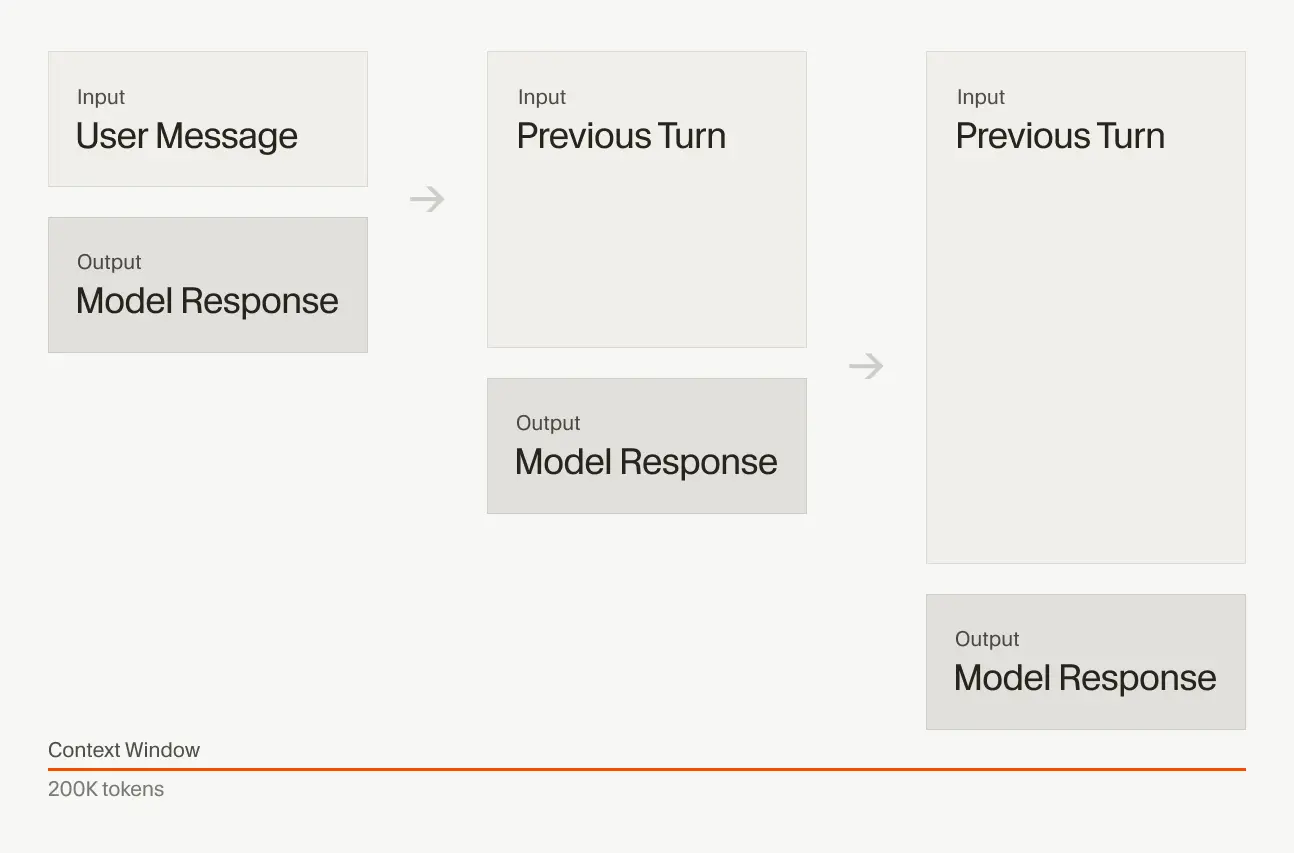
默认上下文 200k
在 Cursor 中,“默认上下文 200k”指的是模型在单次请求中能够处理的上下文窗口大小为 200,000 tokens。
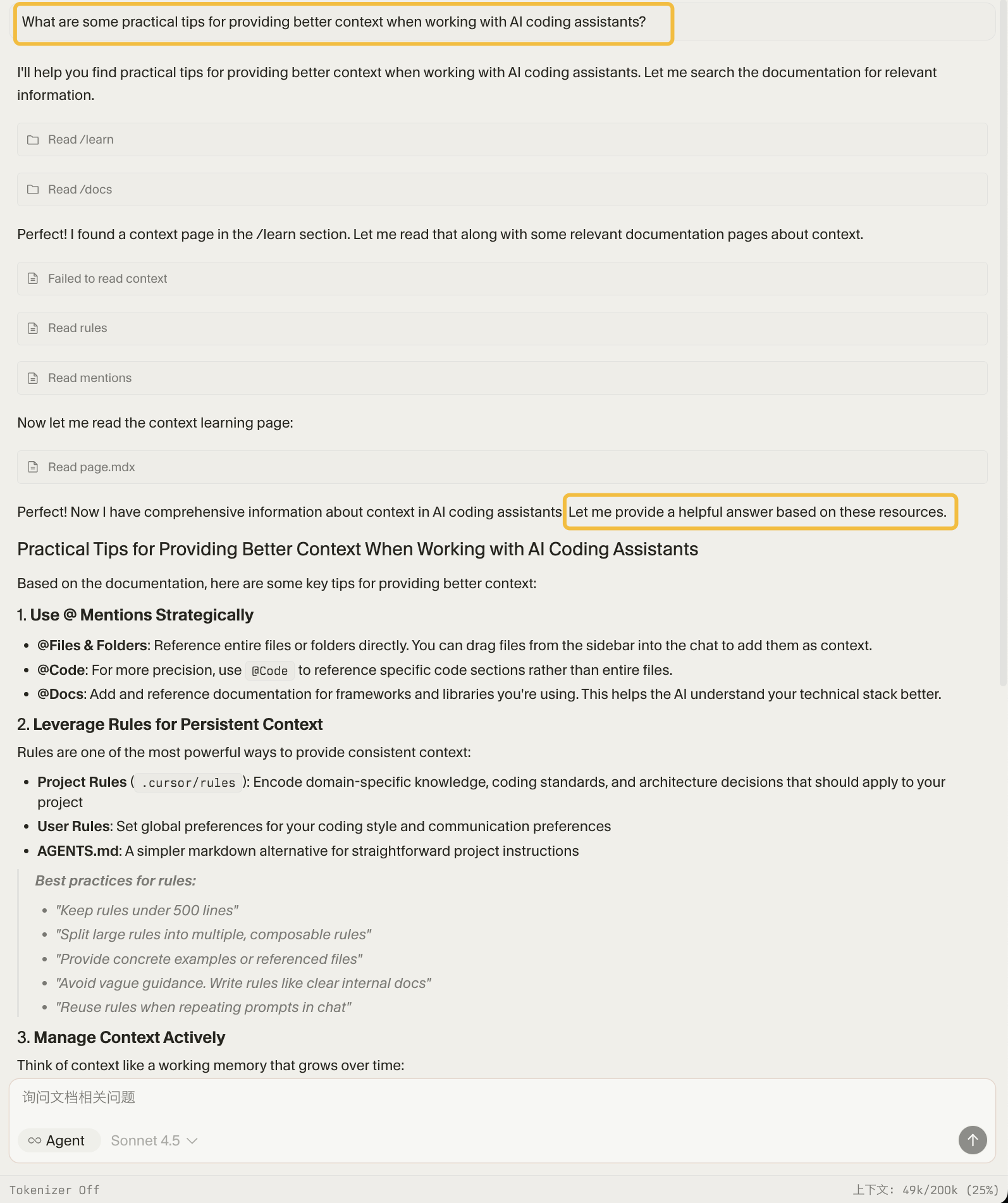
什么是上下文窗口?
- 上下文窗口 = 模型一次性能“看到”和处理的 tokens 数量上限
- 包括:输入 + 输出的总和
- 就像模型的工作内存或短期记忆
模型实际处理的上下文大小 =
Input (w/ Cache Write) +
Input (w/o Cache Write) +
Output Tokens
注意:
- 上下文窗口 = 输入 + 输出,不能超过模型限制
- Cache Read 不占用上下文,这是节省空间的关键
通俗比喻
- 想象一本 只能翻阅 200 页的书
- 模型只能阅读这 200 页内容来回答问题
- 超出部分它“看不到”
容量感知:
200,000 tokens ≈
- 150,000 个英文单词
- 300 页书的内容
- 约 5000 行代码(含注释)
在 Cursor 中的体现:
你的请求结构:
┌─────────────────────────────────────┐
│ 系统提示 (System Prompt): ~2k tokens │
│ 你的问题 (User Query): ~1k tokens │
│ 相关文件内容: ~50k tokens │ ← Cursor 自动添加
│ 对话历史: ~50k tokens │ ← 之前的问答
│ 模型回答: ~10k tokens │
└─────────────────────────────────────┘
总计:~113k tokens < 200k
上下文窗口的影响:
正面影响
- 项目感知能力增强
- Cursor 能看到更多相关文件
- 理解代码之间的依赖关系
- 长对话记忆
- 记住之前 50-100 个问答
- 保持对话连贯性
- 复杂任务处理
# 可以一次性要求:
"分析整个项目的架构,找出性能瓶颈,然后为每个模块提供优化建议"
潜在问题
- 成本增加
- 更大的上下文 = 更多的输入 tokens
- 每次请求都包含大量内容
- 性能考虑
- 处理 200k tokens 比处理 10k tokens 慢
- 需要更多的计算资源
Cursor 如何构建上下文
200k 上下文包括:
- 系统指令 (5%) - Cursor 的默认指令
- 项目配置文件 (10%) -
.cursorrules - 打开的文件 (30-60%) - 你当前编辑/查看的文件
- 对话历史 (20-40%) - 本次会话的所有问答
- 你的新问题 (1-5%) - 本次输入的问题
- 预留空间 (5-10%) - 给模型的回答
模型定价
Cursor 套餐的使用量按各模型 API 的计费标准计算。例如,Pro 套餐中包含的 20 美元用量,会根据你选择的模型及其价格逐步消耗。
编辑器会根据你当前的使用情况显示使用额度。所有价格均按每百万 tokens 计价。

这些价格来自各模型的 API 文档:
Cursor Learn
本课程将教你如何借助 AI 提升编程效率。它并不是一门讲授机器学习或如何训练自有模型的课程,而是面向使用 AI 模型与工具编写软件的开发者的实用课程。
要真正用好 AI 工具,你需要理解模型的工作原理、模型的不同类型,以及它们的局限。
打个比方:想象你要从城这头到那头。有很多出行方式可选:
- 走路。免费,但更耗时。
- 骑车。要花点钱,稍快一些。
- 开车。最贵,但最快。
你可以在时间、金钱、可靠性和投入之间做取舍。
Others
Cursor Composer 1 vs Claude 4.5 Sonnet: The better coding model (Nov 11, 2025)
The AI coding race is heating up again. After OpenAI, Anthropic, and Google, Cursor has stepped into the game with its new model, Composer 1, a coding-focused agent model that’s said to be 4x faster than other models with similar intelligence.
It’s said to output code at lightning speed, reason through large contexts, and even outperform models like GPT-5 and Claude Sonnet in engineering workflows.
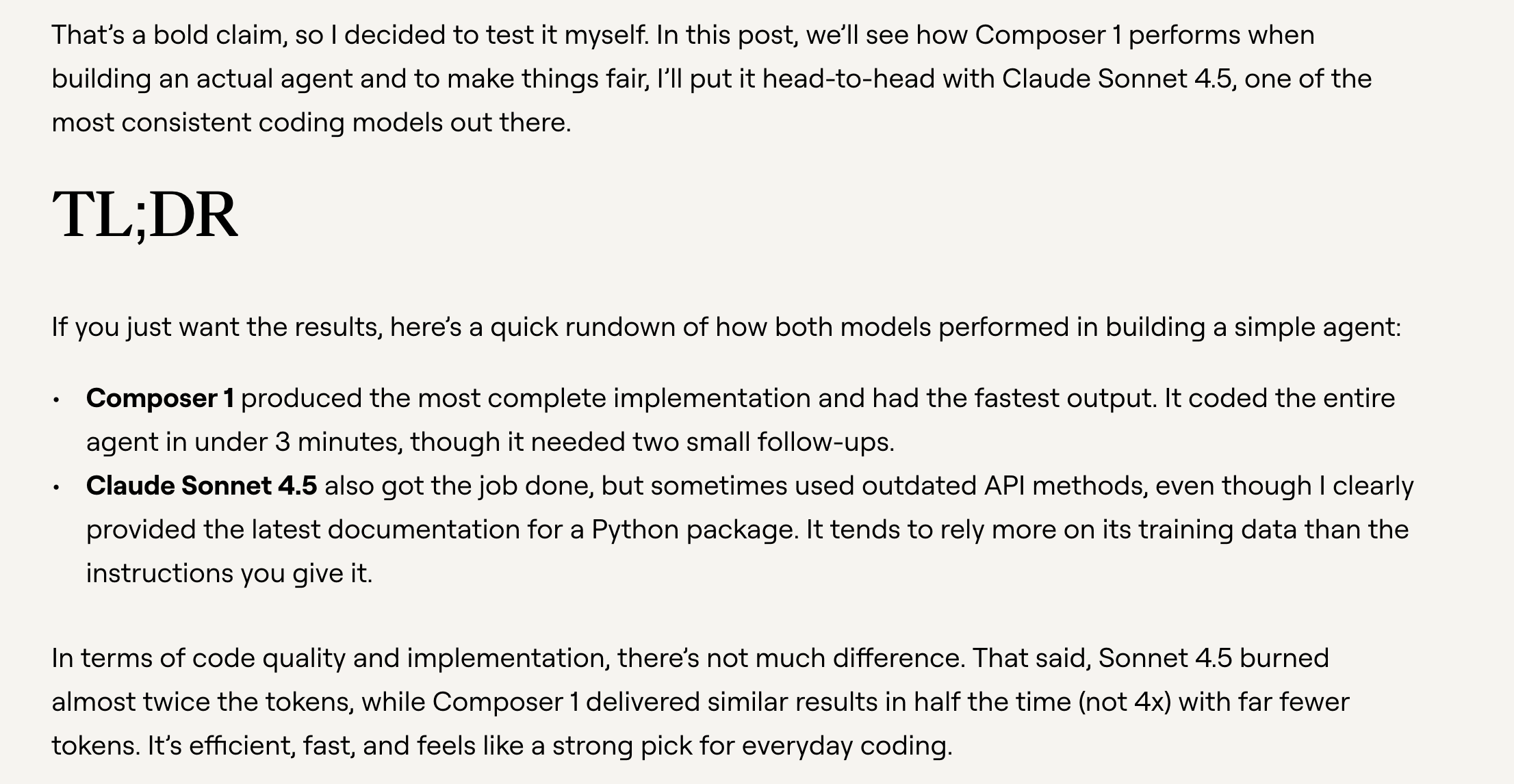
Refer
- https://github.com/getcursor/cursor
- https://www.cursor.com/features
- https://www.cursor.com/en
- Cursor 中文文档
- Cursor 英文文档
- https://cursor.document.top/
- Transcript for Cursor Team: Future of Programming with AI - Lex Fridman Podcast #447
